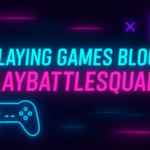Spotify has become one of the most popular music streaming platforms in the world. Millions of people use it every day to enjoy their favorite songs, podcasts, and playlists. One of the most useful features on Spotify is the Spotify listening history. This feature helps you find the songs you have played recently, revisit old favorites, and keep track of your music taste over time.
In this article, we will explore everything you need to know about Spotify listening history. We’ll explain how it works, how you can access it on different devices, why it matters, and how you can make the most of it. Whether you are a new Spotify user or have been streaming music for years, this guide will help you get more value out of your listening history.
Table of Contents
What is Spotify Listening History
Spotify listening history is a record of all the songs, albums, artists, and podcasts you have played on the platform. This history can be as recent as the last track you just played or as broad as your listening habits over the past months and years.
It is not just a list—it is a reflection of your music journey. From the song you discovered yesterday to the one you played hundreds of times last year, Spotify keeps track of your activity. This data is used to create personalized playlists, recommendations, and even your annual Spotify Wrapped, which shows your top songs and artists of the year.
Why is Spotify Listening History Important
Spotify listening history is more than just a memory of past songs—it serves multiple purposes:
- Easier Music Discovery
Sometimes you listen to a great track but forget to save it. With listening history, you can easily find it again. - Personalized Recommendations
Spotify uses your listening history to suggest new songs, albums, and playlists that match your taste. - Track Your Mood and Phases
Your music history shows how your taste changes over time. For example, you might see a workout playlist in summer or calming music during exam season. - Spotify Wrapped
Every December, Spotify releases Spotify Wrapped, which highlights your top artists, songs, and genres of the year. This is only possible because of your listening history.
How to View Spotify Listening History on Mobile
If you are using the Spotify mobile app, follow these steps:
- Open the Spotify app on your phone.
- Tap on the Home icon.
- Look for the Clock Icon (recently played) in the top-right corner.
- You will see your recent listening history, including songs, albums, and playlists.
This section usually shows what you’ve listened to recently, but not the full history. To view a longer history, you may need to connect Spotify with third-party apps or use Spotify Wrapped.
How to View Spotify Listening History on Desktop
On the desktop app, Spotify gives a more detailed history:
- Open the Spotify desktop app.
- Click on the Queue icon (bottom-right corner).
- Select the Recently Played tab.
- You can now see a list of tracks you’ve listened to, along with the exact time you played them.
This feature is very useful for those who want to revisit music they played earlier in the day or week.
Spotify Web Player and Listening History
If you use the Spotify web player, your listening history is limited compared to the mobile or desktop app. You may only see recently played songs but not the full list. For deeper history, you will need the desktop app or third-party tools.
Can You See Full Spotify Listening History
By default, Spotify only shows recent history, but you cannot scroll back indefinitely. However, Spotify keeps your data and uses it for features like:
- Spotify Wrapped (annual report)
- On Repeat and Repeat Rewind playlists
- Made for You recommendations
For a full list of everything you’ve ever listened to, you may need to request your data directly from Spotify. You can do this by going to Spotify’s Privacy Settings and downloading your account data.
How to Download Your Spotify Listening History Data
Spotify allows users to download their complete data, including listening history. Here’s how:
- Log in to your Spotify account on a browser.
- Go to Privacy Settings.
- Scroll down to Download your data.
- Request your full listening data.
- Spotify will send you an email within 30 days with a file of your complete history.
This file includes all your listening activity, saved playlists, and account information.
Using Third-Party Apps to Track Spotify Listening History
Some third-party apps and websites provide detailed insights into your Spotify listening habits. Popular ones include:
- Last.fm – Tracks your music across multiple platforms.
- Stats for Spotify – Shows your top tracks, artists, and genres over time.
- Obscurify – Tells you how unique your music taste is compared to others.
These apps give you a deeper look at your listening patterns beyond Spotify’s built-in features.
How Spotify Uses Your Listening History
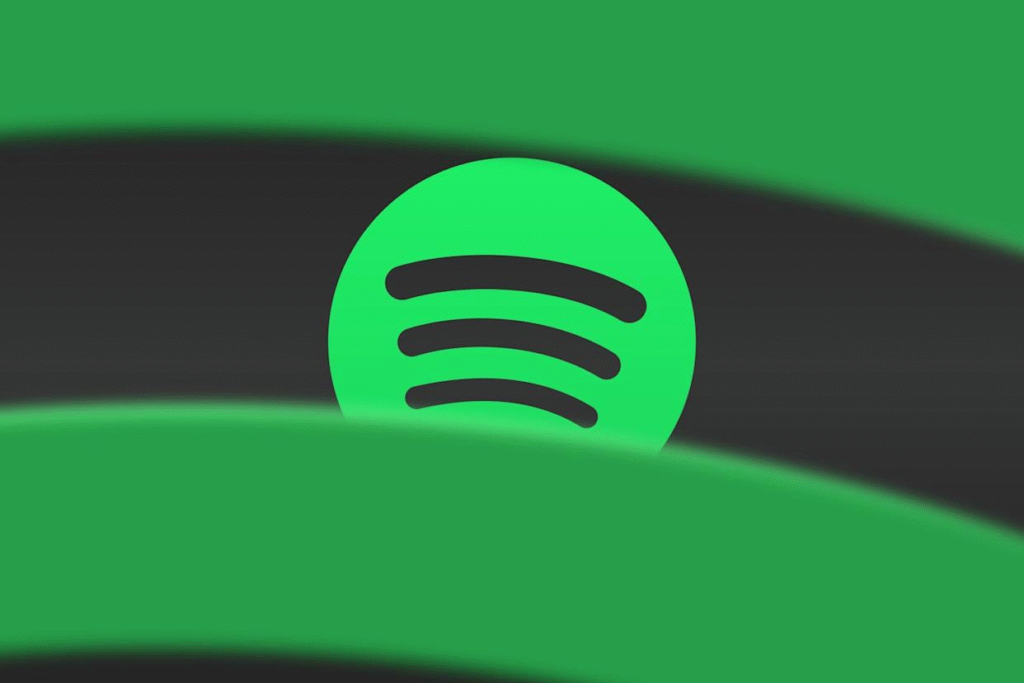
Spotify uses listening history for several purposes:
- Personalized Playlists like Discover Weekly and Daily Mix.
- Recommendations on the home screen.
- Advertising (if you are on the free plan).
- Spotify Wrapped to create fun, shareable yearly reports.
The more you listen, the better Spotify becomes at understanding your preferences.
Privacy and Spotify Listening History
Many users wonder: Does Spotify share my listening history with others?
The answer is no—your listening history is private. However, if you share playlists or connect Spotify to social media, some of your activity may be visible. You can also make your session private in the settings if you don’t want others to see what you’re listening to in real-time.
Tips to Make the Most of Spotify Listening History
- Save Songs Immediately – If you like a track, add it to a playlist so you don’t lose it.
- Explore Recommendations – Use your history to discover similar songs.
- Use Third-Party Tools – For more detailed insights into your music journey.
- Check Spotify Wrapped – At the end of the year, enjoy the highlights of your history.
- Download Data – If you want a complete record of your listening activity.
Conclusion
Spotify listening history is a powerful feature that helps you track, rediscover, and enjoy your music journey. From showing your recently played songs to creating personalized playlists and your annual Spotify Wrapped, this feature adds a lot of value. While Spotify does not show your complete lifetime history in the app, you can download your full data or use third-party apps to see more details.
If you love exploring music, understanding your listening history can make your Spotify experience even more enjoyable.
FAQs
Q1: Can I see my full Spotify listening history?
You can only see recent history in the app. For full data, request your account data from Spotify.
Q2: Does Spotify Wrapped use my listening history?
Yes, Spotify Wrapped is based entirely on your listening history throughout the year.
Q3: Can other people see my listening history?
No, your listening history is private unless you share playlists or use social features.
Q4: How long does Spotify keep my listening history?
Spotify keeps your data as long as you have an account. You can request it anytime through privacy settings.
Q5: Are there apps that track my Spotify history better?
Yes, apps like Last.fm, Stats for Spotify, and Obscurify give more detailed insights.