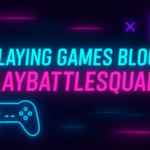Aadhar card is one of the most important documents in India. It is used as a proof of identity and address for many services. Sometimes, people lose their Aadhar card or need a digital copy. In such cases, Aadhar card download online is very helpful. This article will guide you step by step on how to download your Aadhar card online safely and easily.
The Government of India provides a secure way to download Aadhar card online. You can download your Aadhar card in PDF format, which can be printed anytime. The online process saves time and avoids the need to visit the Aadhar center. You only need your Aadhar number or enrollment details to download it online.
What is Aadhar Card
Aadhar card is a 12-digit unique identification number issued by the Unique Identification Authority of India (UIDAI). It contains personal details like name, date of birth, gender, and address. Aadhar is linked to many services such as PAN card, bank accounts, and government schemes. Downloading it online ensures you always have access to it when needed.
Why Download Aadhar Card Online
Downloading Aadhar card online is safe, convenient, and quick. Here are some reasons why you may need to download it:
- Lost physical Aadhar card
- Need a digital copy for online verification
- Updating personal details in Aadhar
- Using Aadhar for banking or government services
With online download, you can get your Aadhar PDF instantly, without visiting any government office.
Steps to Download Aadhar Card Online
The official website of UIDAI allows citizens to download their Aadhar card easily. Follow these steps:
Step 1: Visit the UIDAI Website
Go to the official UIDAI portal at https://uidai.gov.in. This is the only safe website to download your Aadhar card.
Step 2: Navigate to Aadhar Download Section
On the homepage, click on the “Download Aadhar” option under the Aadhar Services section.
Step 3: Choose Your Download Option
You can download Aadhar using:
- Aadhar Number (UID)
- Enrollment ID (EID)
- Virtual ID (VID)
If you have your 12-digit Aadhar number, use it for a faster process. Otherwise, you can use your enrollment details from your Aadhar enrollment slip.
Step 4: Enter Required Details
Fill in your personal details as requested:
- Full Name
- PIN Code
- Security code (Captcha)
- Aadhar Number or Enrollment ID
Make sure all details are correct to avoid errors.
Step 5: Request OTP
After filling in the details, click “Send OTP”. A One Time Password (OTP) will be sent to your registered mobile number.
Step 6: Enter OTP and Download
Enter the OTP received on your phone and click “Download Aadhar”. Your Aadhar will be downloaded as a PDF file.
Step 7: Open PDF Using Password
The downloaded PDF is password-protected. The password is the first four letters of your name (as in Aadhar) in capital letters, followed by your birth year. For example, if your name is Rahul Sharma and birth year is 1995, the password will be RAHU1995.
How to Download Aadhar Without Mobile Number
If your mobile number is not linked with Aadhar, you cannot receive OTP online. In this case, you need to:
- Visit the nearest Aadhar Enrollment Center
- Update your mobile number
- Then follow the online download steps
Updating your mobile number ensures you can download Aadhar card anytime in the future.
Benefits of Online Aadhar Card Download
- Instant Access: Download Aadhar PDF immediately without waiting.
- Convenient: No need to visit Aadhar centers.
- Secure: UIDAI website ensures your personal data is safe.
- Printable: You can print the PDF anytime for official purposes.
- Eco-Friendly: Reduces the need for multiple physical copies.
How to Print Aadhar Card PDF
Once you download the PDF, follow these steps:
- Open the PDF using Adobe Reader or any PDF viewer.
- Enter the password (first four letters of your name + birth year).
- Click Print and select the printer.
- Use good quality paper for official use.
You can carry this printed copy anywhere, as it is valid for all official purposes.
Important Tips for Online Aadhar Card Download
- Always use the official UIDAI website to avoid fraud.
- Keep your mobile number updated with Aadhar.
- Never share OTP with anyone.
- Check your details carefully before downloading.
- Save a backup copy of your Aadhar PDF on your phone or cloud storage.
Common Problems While Downloading Aadhar
- Incorrect Details: Double-check your Aadhar number or enrollment ID.
- Mobile Number Not Linked: Update your number at Aadhar center.
- OTP Not Received: Wait a few minutes or request OTP again.
- PDF Not Opening: Use the correct password format (first four letters + birth year).
Difference Between E-Aadhar and Physical Aadhar
- E-Aadhar: Digital PDF copy, can be downloaded online.
- Physical Aadhar: Printed copy sent by post, may take weeks.
Both are equally valid as proof of identity and address.
How to Download Aadhar Using Enrollment ID (EID)
If you don’t have your Aadhar number yet, you can download using EID:
- Visit UIDAI website and go to Download Aadhar.
- Select Enrollment ID option.
- Enter EID, name, PIN code, and captcha code.
- Request OTP and enter it.
- Download PDF and use the same password format.
This method is useful for new applicants or those who recently enrolled.
Safety Measures While Downloading Aadhar Online
- Always use secure internet connections.
- Avoid public Wi-Fi while downloading Aadhar.
- Do not share the PDF or OTP with anyone.
- Regularly update your mobile number linked to Aadhar.
Following these measures keeps your Aadhar information safe from misuse.
Conclusion
Downloading your Aadhar card online is simple, fast, and secure. It helps you access your Aadhar anytime without visiting government offices. Whether you need it for banking, government schemes, or ID verification, having an online copy is very useful. Always use the official UIDAI website and follow the steps carefully. Keep your mobile number updated, and save a backup copy for convenience.
By following these guidelines, you can ensure that your Aadhar card is always accessible whenever needed. Online Aadhar download is not only convenient but also helps in saving time and avoiding unnecessary hassles.
FAQs
Q1. Can I download Aadhar without a mobile number?
A1. No, you need a registered mobile number to receive OTP. If your number is not linked, visit the nearest Aadhar center to update it.
Q2. Is e-Aadhar valid?
A2. Yes, e-Aadhar is legally valid and can be used as a proof of identity and address.
Q3. How do I open downloaded Aadhar PDF?
A3. Use the password: first four letters of your name in capital letters + your birth year.
Q4. Can I print e-Aadhar multiple times?
A4. Yes, you can print e-Aadhar as many times as needed.
Q5. Is it safe to download Aadhar online?
A5. Yes, if you use only the official UIDAI website, the process is completely safe.